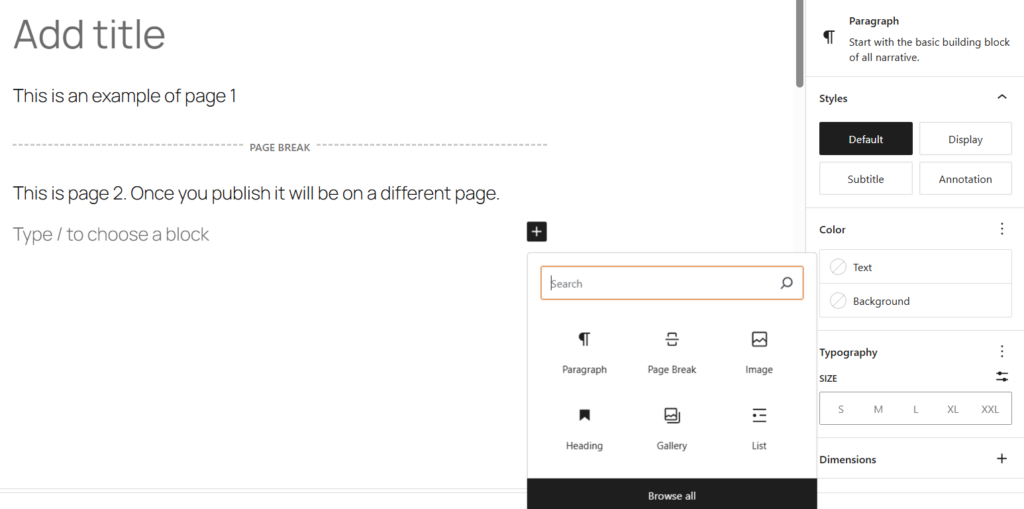How to create your first post?
Add New Post
You can add a new post by logging into your dashboard and clicking the post dropdown.
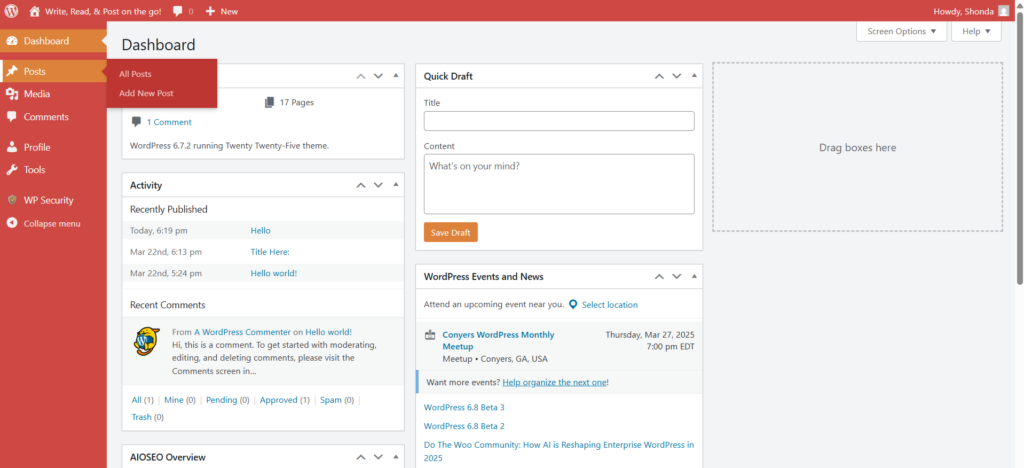
Or you can go back to the main site and click the New dropdown. Once you click the dropdown select post.

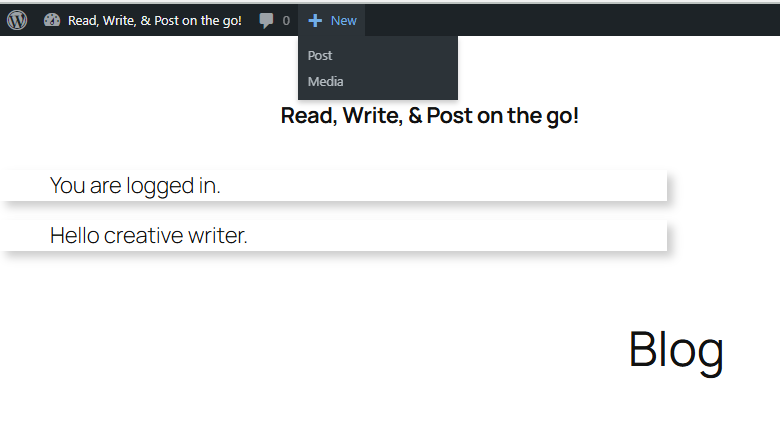
Designing Your Post
Design your post by clicking the + sign. By doing this you can add a background cover photo and plenty of options for design.
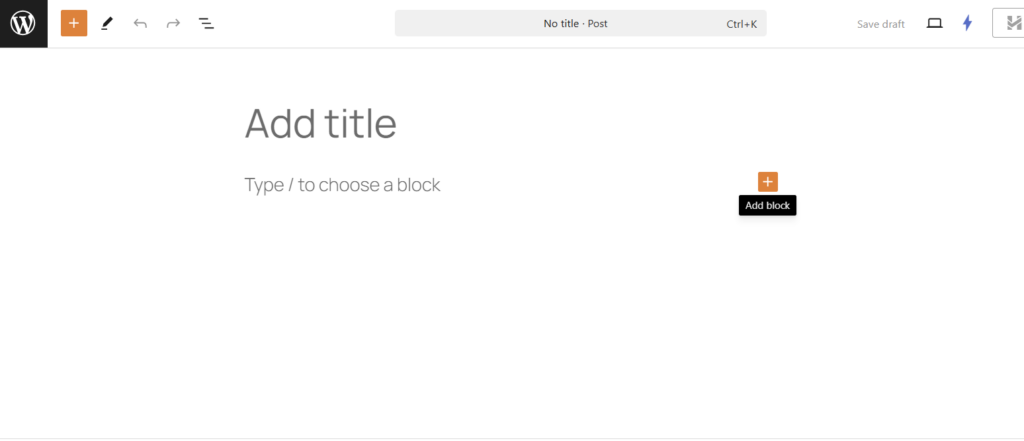
Editing Post Setting
Under the Post drop down you can choose your category, add tags, and add a featured image.
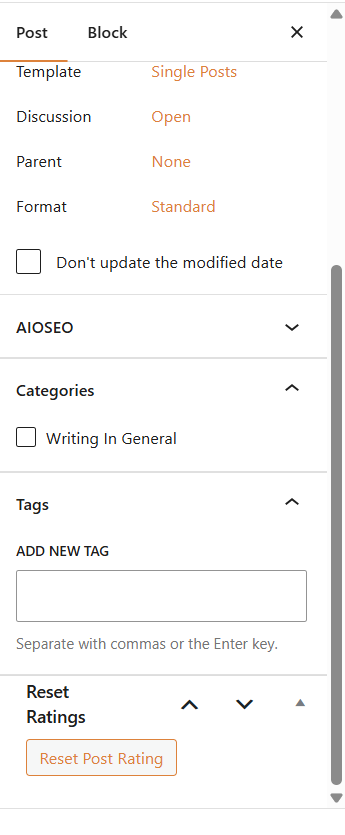
How to register for an account?
You can register for an account on the home page by creating a username, adding a email address, and password.
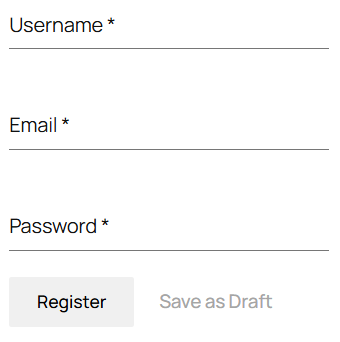
You can login on the home page by using your username or email and password.
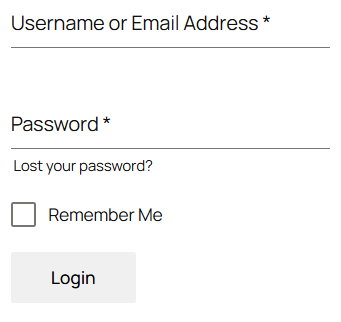
How to add pages to the same post as you go?
You can add pages by clicking the + sign and selecting page break.